Imdone with Jira! 🚀
Because Jira isn't built for developers
The Problem: Jira 🤯
Jira slows you down. It disrupts your development with rigid processes, unnecessary complexity, and constant context switching. Instead of helping you build software, it prioritizes management overhead, forcing you into ticket-driven development instead of solving real problems. The UI is slow, cluttered, and built for managers—not for you. You need a lightweight, in-code task management tool that fits seamlessly into your workflow, minimizing friction and maximizing productivity.
The Solution: Imdone with Jira! 😂
Imdone with Jira! keeps you happily coding by integrating work management directly into your development process. Jira items live in your repo as markdown files where a simple imdone pull and imdone push is all it takes to sync with Jira.
Just go to the root of your repo and run...
npm install -g imdone-cli
Then, run the following commands in your repo root to set up your project:
mkdir backlog && cd backlog && imdone init
How It Works ⚙️
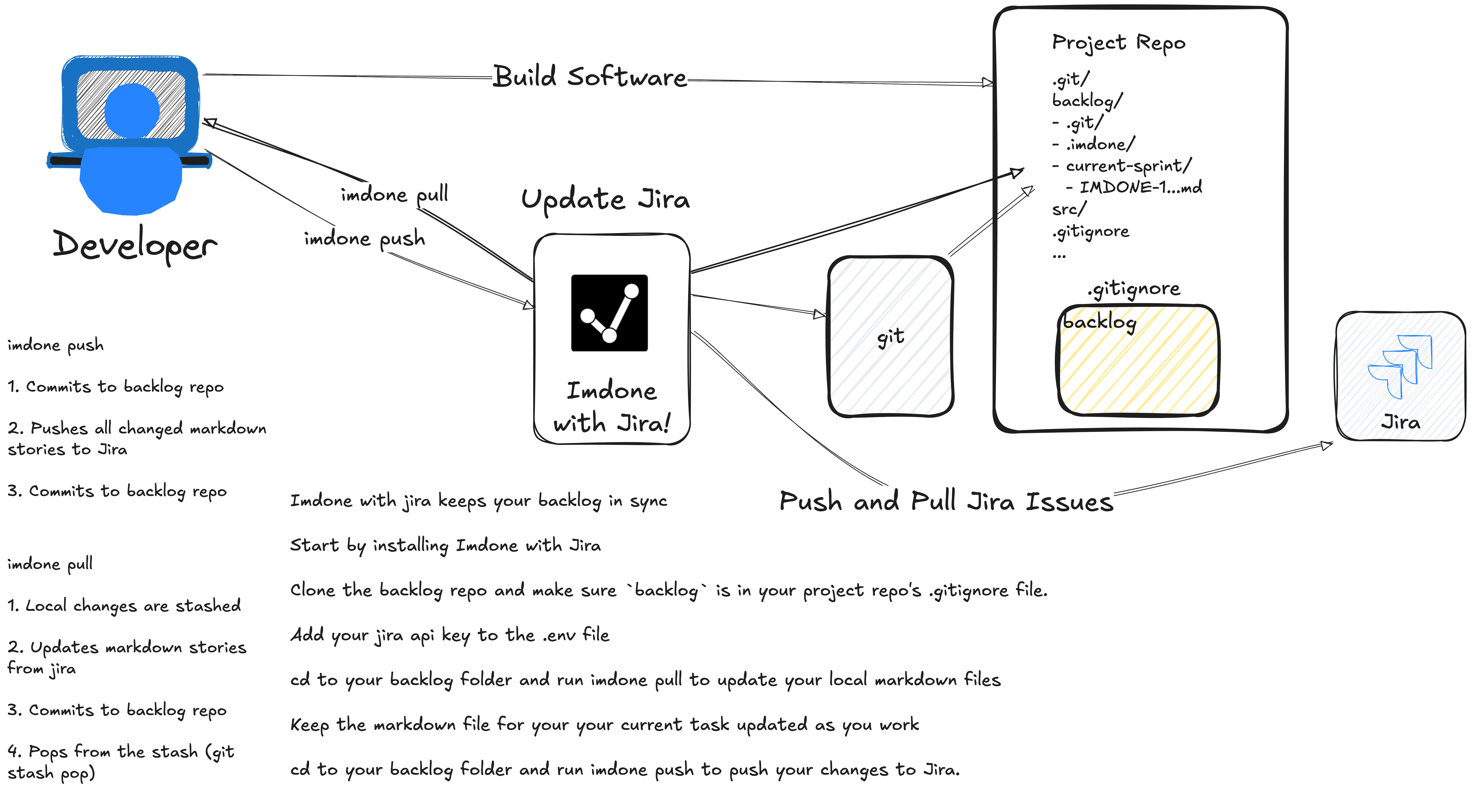
- 🔄 Pull issues to your backlog folder: Run
imdone pullto fetch Jira issues on demand. - 📝 Manage work in markdown: Keep notes, breakdowns, and updates directly in the markdown files located in backlog.
- 💾 Push to sync changes: Run
imdone pushto update your Jira issues when you make an update to the markdown. - 🔗 Stay in sync with your team: Identify dependencies and blockers early—without switching tools.
- 🔙 Revert changes if needed: Use the local git repo to roll back to previous versions.
Why Imdone with Jira!? 🎯
- 🚀 Eliminates context switching, so you can stay focused on coding.
- 🔗 Fits seamlessly into your existing workflow, using Git to manage updates.
- 📢 Keeps your team aligned without extra meetings or manual Jira updates.
🔥 Be among the first to say Imdone with Jira! Pre-order today for $12 per developer/month.